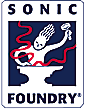|
|
Lexicon JamMan Diagnostics
From the JamMan Service Manual
Thanks to Rich Atkinson for typing it up.
| User Diagnostics provide interactive access to the test run by the Power Up Diagnostics and access to tests, troubleshooting tools and system configuration tools which are not available in the normal operating system.
Please note that, because User Diagnostics operate from the limited user interface provided by the front panel of JamMan, the current mode of the system is not always obvious. Care should be taken to keep track of where you are and how you got there.
To access User Diagnostics, press and hold both the RESET/BYPASS and FUNCTION keys on power up. The letter 'd' appears on th e display to tell you that you have entered the User Diagnostics. To begin using User Diagnostics, press RESET/BYPASS, or FUNCTION, or TAP.
User Diagnostics provides a menu of sixteen tests and tools. Menu items are viewed by turning the MODE encoder and observing its position and/or the display. Each encoder position represents a diagnostic test, or tool, which has a displayed ID number. A test or tool is executed by pressing RESET/BYPASS, or FUNCTION, or TAP, when the desired ID is displayed.
All of the available tests and tools are listed below, along with their respective ID numbers and MODE encoder positions:
|
| ID |
Encoder Position |
Test/Tool Name |
| 0 |
SAMPLE |
Encoder Test |
| 1 |
PUNCH IN LOOP 24 |
Switch Test |
| 2 |
PUNCH IN LOOP 16 |
SRAM Test |
| 3 |
PUNCH IN LOOP 12 |
WCS Test |
| 4 |
PUNCH IN LOOP 8 |
Interrupt Test |
| 5 |
PUNCH IN LOOP 6 |
ROM Test |
| 6 |
PUNCH IN LOOP 4 |
DRAM Test |
| 7 |
PUNCH IN LOOP 3 |
Burn-In Test |
| 8 |
ECHO |
Audio I/O Test |
| 9 |
PHRASED LOOP 3 |
Return to normal operating mode |
| 10 |
PHRASED LOOP 4 |
Read Error Log Tool |
| 11 |
PHRASED LOOP 6 |
MIDI Wrap Around Test |
| 12 |
PHRASED LOOP 8 |
MIDI Troubleshooting Tool |
| 13 |
PHRASED LOOP 12 |
Sinewave Generator |
| 14 |
PHRASED LOOP 16 |
View Previous Test and Results Tool |
| 15 |
PHRASED LOOP 24 |
MIDI Configuration Tool |
In general, User Diagnostics display a plus(+) or a minus (-) sign to indicate the PASS or FAIL results of a test. Most tests run rapidly, and the + or - sign flashes almost immediately. Others, such as the DRAM test, take longer. Longer tests display a small 'r' to indicate that the test is running. Test that fail, flash an error number on the display which can help to trace the problem. Refer to the individual test descriptions to see if detailed error codes are supported.
DRAM Test (6)
The Z80 reads from and writes to the DRAM (U20-23) through the Lexichip. The Lexichip has 4 internal register locations through which the Z80 can read and write data to the DAB (digital audio bus). A special microcode program is loaded into the Lexichip to run the test.
The first thing that the DRAM test does is determine the size of the DRAM. The current software expects the DRAM to be either 256k RAMs or 1Meg RAMs.
If a failure occurs, the diagnostics may indicate which DRAM(s) is at fault. The display will flash an error code in hexadecimal from 1-F four times after the PRESET/REGISTER button is pressed. The DRAM(s) and their associated error codes are listed below.
|
|
HEX
|
Decimal
|
4464 DRAM
|
| 1 |
1 |
U20 |
| 2 |
2 |
U21 |
| 3 |
3 |
U20 & U21 |
| 4 |
4 |
U22 |
| 5 |
5 |
U20 & U22 |
| 6 |
6 |
U21 & U22 |
| 7 |
7 |
U20, U21 & U22 |
| 8 |
8 |
U23 |
| 9 |
9 |
U20 & U23 |
| A |
10 |
U21 & U23 |
| B |
11 |
U20, U21 & U23 |
| C |
12 |
U22 & U23 |
| D |
13 |
U20, U22 & U23 |
| E |
14 |
U21, U22 & U23 |
| F |
15 |
U20, U21, U22 & U23 |
The following error codes are used when using the View Previous Test and Results Tool (14):
1. 5555 test
2. AAAA test
3. Address Test (address is written into the memory)
This test is a diagnostic sequencing utility which runs the following tests continuously, until a test fails or you disconnect power:
ROM Test (5)
SRAM Test (2)
WCS Test (3)
Interrupt Test (4)
DRAM Test (6)
Failure is indicated by the display of a minus sign (-). This display will be maintained, until any key on the front panel is pressed. Once a front panel key is pressed, the test number will be displayed.
|
|
|